For each transaction to be successful, please follow these instructions below:
Under the TRANSACTIONS heading, click on: Deposit
- Agree to the MOBILE REMOTE DEPOSIT SERVICES DISCLOSURE AND AGREEMENT by clicking on the I’ve read and agree button at the bottom.
- SIGN the back of the check. Below your signature, write:
a. FOR MOBILE DEPOSIT ONLY AT KHCU – See example below.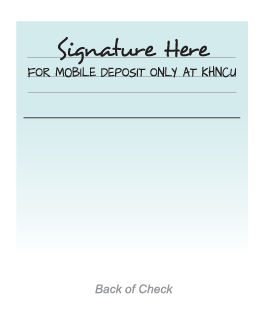
- Next, click on Front
Please center check image in red box and click the CAMERA icon
Make sure the image is clear - Then, click on Back
Please center check image in red box and click the CAMERA icon
Make sure the image is clear - Click on Amount and enter the dollar amount of the check
- Click on Account and select the account you want to deposit to
- Now click on Deposit and you’re done!